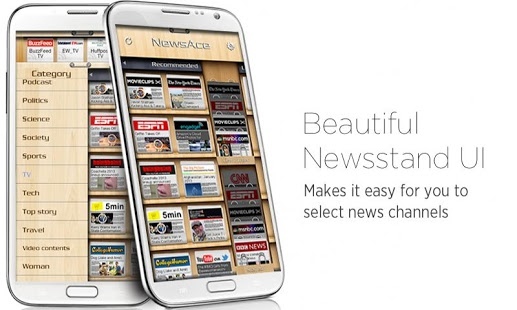NewsAce Pro : RSS News Stand 3.3.0
Paid Version
Publisher Description
[***ANNOUNCEMENT***]
We have been having issues with our NewsAce server. The problems are mainly with the login process and also, users are not able to receive news feed at the moment.
We are currently working to fix this issue and we will give out further notice once it has been fixed.
---------------
NewsAce is a Multimedia News Reader that allows you to subscribe to and check up on all kinds of news formats including video, podcast, and radio all in one place.
** Benefits over NewsAce Free version**
1. No ads
2. You can set more than 12 news subscriptions on the front Newsstand (The free version is limited to 12 subscriptions per section)
3. NewsAce Widget: view your article feeds as a widget
4. You can set an 'Auto Download Schedule' for the feeds which you most frequently visit
5. You can send images in article view via 'Share Images'
• Beautiful Newsstand UI: Beautiful and intuitive newsstand UI makes it easy for you to select news channels.
• The latest update allows you to annotate articles. Now you can highlight important passages or doodle on an image and share it! (For owners of Samsung devices running Android 4.0+)
• One stop news reader: You can check all types of news feeds in one place, NewsAce.
o RSS News: All your news content displayed in one place
o Video News: Directly play videos embedded in your news page
o Podcast News: Radio and podcasts can be played within NewsAce
• News feed recommendation: 400+ renowned News channels are categorized and provided in the recommended section.
• News feed search : Any news can be searched and subscribed to in NewsAce (powered by Google reader)
• Gestures based Navigation: By swiping left or right, you can easily switch from NewsAce’s recommended news to your Google Reader selections and vice versa.
• Integration with Google Reader: Customize your news selection by dragging and dropping your RSS feeds from the console
• Additional Features: View it later(offline sync), Share, Starred features
• (Samsung Galaxy Note II feature) By hovering on news thumbnail, you can see auto scrolled news preview.
400+ recommended news channels including CNN, Movieclips (movie trailers), The New York Times, ESPN, Engadget, Boingboing, The Big Picture, 5min, Best Radio Podcast, College Humor, YouTube and Twitter.
Keywords : News feeds, Podcast, Radio, Galaxy S III, Galaxy Note, Note 2, S-pen, S pen, google reader, gReader, News, RSS, Youtube, Podcast, Radio, Player, News discovery, newsstand, subscribe, pulse, sports, video, vimeo, Free, breaking news,
About NewsAce Pro : RSS News Stand
NewsAce Pro : RSS News Stand is a paid app for Android published in the Newsgroup Clients list of apps, part of Communications.
The company that develops NewsAce Pro : RSS News Stand is TecAce Software. The latest version released by its developer is 3.3.0. This app was rated by 1 users of our site and has an average rating of 5.0.
To install NewsAce Pro : RSS News Stand on your Android device, just click the green Continue To App button above to start the installation process. The app is listed on our website since 2014-01-31 and was downloaded 7 times. We have already checked if the download link is safe, however for your own protection we recommend that you scan the downloaded app with your antivirus. Your antivirus may detect the NewsAce Pro : RSS News Stand as malware as malware if the download link to com.tecace.newsace.pro is broken.
How to install NewsAce Pro : RSS News Stand on your Android device:
- Click on the Continue To App button on our website. This will redirect you to Google Play.
- Once the NewsAce Pro : RSS News Stand is shown in the Google Play listing of your Android device, you can start its download and installation. Tap on the Install button located below the search bar and to the right of the app icon.
- A pop-up window with the permissions required by NewsAce Pro : RSS News Stand will be shown. Click on Accept to continue the process.
- NewsAce Pro : RSS News Stand will be downloaded onto your device, displaying a progress. Once the download completes, the installation will start and you'll get a notification after the installation is finished.